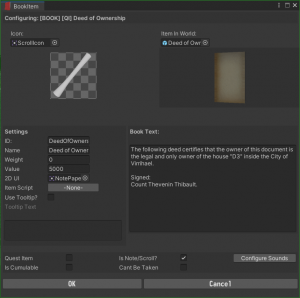Difference between revisions of "Items"
Jump to navigation
Jump to search
(Created page with "Items are an essential component of any RPG game, in the RCK they are a data structure that illustrates what the they are and what are their properties. Items can be of different kinds, but they all share the following properties: * '''ID:''' The ID of the Item, it '''MUST''' be unique and not shared with any other item. * '''Item Icon:''' The image of the Item that will be displayed in the Inventory/Looting/Trade UI. * '''Name''': The name of the item, what will also...") |
|||
| Line 1: | Line 1: | ||
[[File:Items ex 1.png|thumb|A BookItem displayed in the RCK's Editor Windows.]] | |||
Items are an essential component of any RPG game, in the RCK they are a data structure that illustrates what the they are and what are their properties. | Items are an essential component of any RPG game, in the RCK they are a data structure that illustrates what the they are and what are their properties. | ||
Revision as of 11:12, 12 February 2022
Items are an essential component of any RPG game, in the RCK they are a data structure that illustrates what the they are and what are their properties.
Items can be of different kinds, but they all share the following properties:
- ID: The ID of the Item, it MUST be unique and not shared with any other item.
- Item Icon: The image of the Item that will be displayed in the Inventory/Looting/Trade UI.
- Name: The name of the item, what will also be displayed in game.
- Item In World: The representation via GameObject of the item. Items In World are the 3D models that are present in the world and that can be picked up or dropped.
- Weight: The weight of the item (floating-point).
- Value: The Value of the Item.
- Quest Item: A quest item is an item needed for a quest, if this box is checked the player cannot drop the item once he received it. The only way to remove it is through Events or Scripting.
- Is Cumulable: if it is checked the Item any amount an Inventory has of this item will occupy only one row, and the amount will be displayed.
- Uses Tooltip: If checked you can add a description to the item that will be displayed in the Inventory UI when the player hovers the cursor over the item.
- Tooltip Value: the text of the tooltip.
- Item Script: The Item Script of this item.