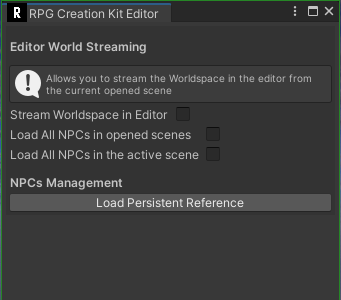RPG Creation Kit Editor
The "RPG Creation Kit Editor" is an Utility window that allows you to access to some useful Editor functionalities, such as In-Editor Worldspace Streaming and Persistent References loading.
You can open a RPG Creation Kit Editor window by clicking on the top-menu "RPG Creation Kit -> RPG Creation Kit Editor ".
- Stream Worldspace in Editor: allows you to stream the current worldspace inside the Editor. The cells will be loaded as you will move through the Scene View. Keep in mind that this only works for Exterior Worldspaces as they are the only type of worldspace that can be streamed.
- Load All NPCs Opened/Active scenes: are currently unused and will be useful in future updates of the Persistent References.
- Load Persistent Reference: is currently unused and will be useful in future updates of the Persistent References.
Streaming from the Editor
To stream a worldspace from whitin the Editor, open the Cell View and select an Exterior Worldspace, such as "Virrihael".
Now double-click on any Cell to load it, then switch to the "RPG Creation Kit Editor" and click on "Stream Worldspace in Editor".
The Worldpsace will now be streamed as you move in the Scene View.
(Right click to control movie)