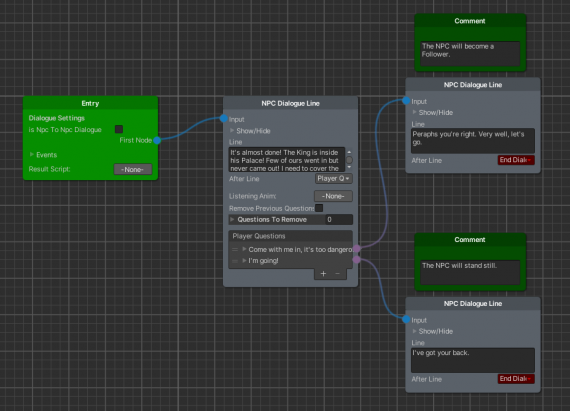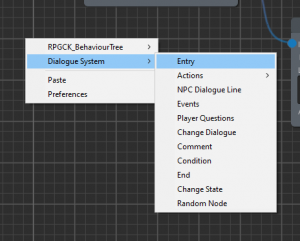Dialogues
A Dialogue is the structure that holds all the information processed during a conversation between the Player and NPCs, or between NPCs.
In the RCK, a Dialogue is composed by Nodes that are connected together, where those nodes can represent the NPC speaking, the Player asking questions or saying things, or special nodes that are used in different occasions.
A Dialogue is viewed, created and edited through a Node-Based Editor Window, click on any Dialogue in the Project and the Inspector will show up a big "Edit Graph" button that will allow you to open it inside the Editor.
Anatomy of a Dialogue
A Dialogue is composed of the following elements:
- An Entry Node
- A collection of nodes
- An End Node
Every Dialogue must begin with the Entry Node, this node will be connected with another Node that will start the dialogue:
In this example the Entry Node redirects to an NPC Dialogue Line, which is the node that allows the NPC to speak, we'll analyze it in detail later.
The NPC Dialogue Line has a special field called "After Line", which is a quick access to what should happen next, in this case it's the "Player Questions".
This Dialogue flows in this way:
Player speaks to the NPC -> NPC speaks the line "It's almost done..." -> Player chooses what to say -> The node connected to the question the player choosed runs ->The Dialogue ends.
And this is how most of the Dialogues are made of, they can be more complex, they can use conditions and Events or Scripts (as with this case), but this is the how they are fundamentally constructed.
Types of Dialgoue
There are three types of Dialogues you can create:
- Normal Dialogues
- Plain Dialogues
- NPC to NPC(s) Dialogues
Normal Dialogues are the ones that use the full Dialogue interface, that stops the player and can make him ask questions or say things.
Plain Dialogues are the ones where the NPCs says just one line and the player cannot ask or say anything.
NPC to NPC(s) Dialogues are the ones that allows two or more NPCs to speak with each other, the dialogue can be heard by the player if he's nearby.
The Dialogues are all created in the same way, the distinction exists with how they're made and the settings of the Nodes.
We will see them shortly.
Dialogue Nodes
In this section we will analyze roughly every Dialogue Node the RPG Creation Kit currently contains.
You can add a new node by right clicking in an empty space of the Node Editor, the go on Dialogue System -> New Node
- Entry: represents the start of the Dialogue. It is mandatory that every Dialogue starts with it.
- Actions -> AI Invoke: Invokes a functions of an Rck AI.
- Actions -> AI Set Field: Sets a variable of an Rck AI.
- NPC Dialogue Line: Represents the line that the NPC will speak.
- Events: Allows to trigger Events And Consequences.
- Player Questions: Prompts the player to choose what to say to continue with the Dialogue.
- Change Dialogue: Allows to change the dialogue of the NPCs that is speaking or another NPC.
- Comment: Allows you to leave a comment in the graph.
- Condition: Allows you to use the Conditions System to branch the dialogues.
- End: Ends the dialogue.
- Change State: changes the state of the current action the Player is performing, for example, from the Dialogue we can change the state to the Trading.
- Random Node: when this runs a random Node from the list is selected as the next node.