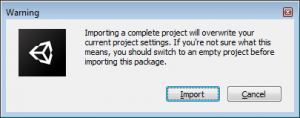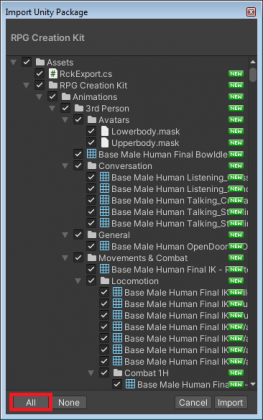Installing the RPG Creation Kit
This article is dedicated to the installation of the RPG Creation Kit and the checks to perform in order to know if everything installed correctly.
It is highly recommend to create a new Unity Project to have a fresh and clean installation and to keep the project clean during the "Getting Started" tutorial series. The project was made with Unity 2020.3.25f1, and it should support any newer version.
Installation
When importing the package you will be prompted with a this window:
You need to click "Import" and override the Project Settings.
Next, you need to select what to import in the project, obviously you need everything, so click the "All" button and then "Import".