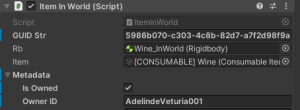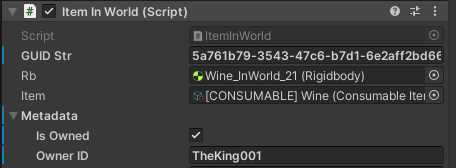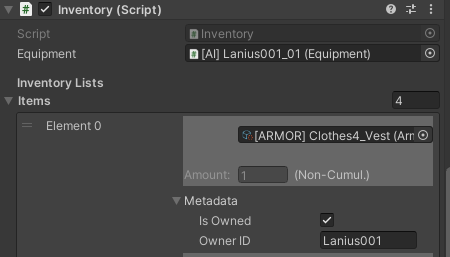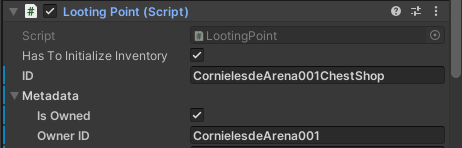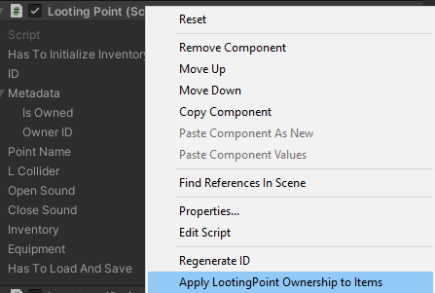Items Ownership, Metadata and Stealing
The Update 1.6 of the RPG Creation Kit brought a new essential component for the Items System that is metadata, this component allows for items ownership, stealing and pickpocketing.
The metadata, regarding the Items, allows us to store unique information about a single instance of an Item, for example, who's the owner of that item, what are the conditions of the item and which enchants are applied to that item.
Items Ownership
As for v1.6, the metadata only stores information about Ownership of an item, which allows us to track which items are owned by NPCs and which are free for the Player to take. In every Item In Inventory and Item In World reference you will find a Metadata section:
A bottle of wine placed in the "CityKingPalace" cell, owned by The King
Item In Inventory:
An Armor Equipment item placed in the Inventory of the NPC "Lanius"
The flag Is Owned is true when someone else that is not the Player owns that item, and Owner ID states the ID of the owner. When Is Owned is false, the Item doesn't belong to anyone, and the Player is free to take it.
On the other hand, when the Player takes an owned item this is considered stealing.
Stealing
When a player steals an item, this will be represented in a special way in the Inventory:
The red hand icon shows that the Item was stolen, and it may not be sold to merchants unless they are set to also buy stolen items.
By default, when the Player steals an Item the owner of the Item is the only one that can do something about it, if the owner sees the player stealing one of his items, he will attack him.
This behavior can be changed in the function CheckPlayerStealsItem(...) in the RCKFunctions.cs script, for example, you may want to trigger a special dialogue and make that the NPC takes the item back, or you may want to have guards to also look for other people's items.
Looting Points
Looting Points can also be owned, and their ownership will change the Interface when the Player looks at said point. It does not automatically assign ownership to all the Items in the Looting Point, but you can do so easily by Right-Clicking on the "Looting Point (Script)" header (in blue in the image above) and then click on "Apply LootingPoint Ownership to Items".
In fact, what really counts is the Metadata assigend to each item in the Inventory component of the Looting Point. This is done to allow placing in Looting Points items that belongs to different characters (or nobody).
Note that an Item without ownership placed in a LootingPoint owned by someone will not be considered a crime if the player takes it.