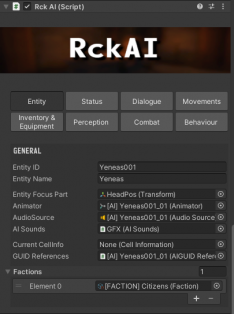NPCs Creation
In this tutorial, that comes after A First Look, Part 1 and A First Look, Part 2 we will see how we can add NPCs in the RPG Creation Kit and how they exist in the project.
The process is very easy and straightforward, so let's get right into it.
NPCs as Prefabs
In the RPG Creation Kit, NPCs exists as prefabs inside your project. To have NPCs inside your cells, you may place those prefabs directly in the corresponding scenes or you may instantiate them at runtime.
Unless for specific reasons (as we've seen for the Thief in the previous tutorial) you should always place them while composing your scenes.
If you have an NPC inside your scene, you're able to assign more settings to him by using the Inspector, as compared to the Rck AI Editor Nevertheless, if you are going to modify something that is present inside the Rck AI Editor, you should always do it from there, as it will edit the Prefab and not the instance you have in the scene.
Before going foward, focus on the Cell View and open the scene "Virrihael(0,-2)", we are going to place the NPC by the lake and make him sit on the chair that's there.
Creating the NPC
If you want to create a new NPC, you are always going to use the Rck AI Editor. You can open it by clicking on the top-menu "RPG Creation Kit -> Rck AI Editor".
There are two ways you can create an NPC, from scratch or by duplicating an existing NPC. We are going to create him from scratch.
Right click in the left-list, while not hoovering on a button, and select "Create New NPC":