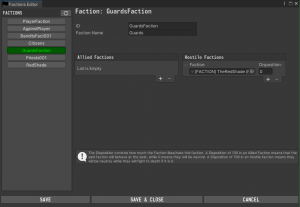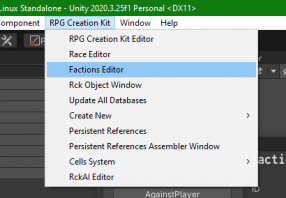Faction
A Faction is a group that entities can belong to.
Factions are used to create groups of NPCs and set relationship between them, every faction is joinable by the Player as well at anytime during the game.
To create a New Faction, right click in the Project Window -> Create -> RPG Creation Kit -> New Faction.
Once you've created a New Faction you can edit it in the inspector or by the use of the Faction Editor, accessible on the top bar "RPG Creation Kit -> Faction Editor":
Factions have those settings:
- ID: The ID of the Faction, this MUST be unique and not shared with any other ID.
- Faction Name: the name of the faction, what will also be displayed in game.
- Allied Faction: is a list of allies for that faction.
- Hostile Faction: is a list of hostiles for that factions.
- Disposition: the Disposition controls how much the Faction likes/hate this faction. A Disposition of 100 in an Allied Faction means that the said faction will behave at the best, while 0 means they will be neutral. A Disposition of 100 in an Hostile faction means they will be neutral, while they will fight to death if it is 0.
As for the current version, if two factions are hostile they'll fight each other at sight, no matter the disposition.
The special Faction "AgainstPlayer" will make the AI attack the Player at sight.
To know how to create a New Faction, see the Creating a New Faction tutorial.