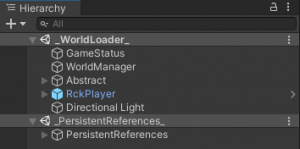World Loader
Jump to navigation
Jump to search
The World Loader represents the Entry Point to your game and the Scene that prepares and setups everything upon loading a savegame.
You can rapidly load the World Loader scene by clicking on ![]() button inside the Cell View.
button inside the Cell View.
The associated scene is called "_WorldLoader_", you should NOT rename it, and it should always be inside the Build Settings with the Index 1.
It is always loaded with the Persistent References scene.
The World Loader contains some of the most important Scripts that runs upon loading a new savegame, and the scripts that are responsible of managing the gameplay itself while game is being played.
Let's analyze the content of the scene and what you may or not may want to touch to edit your game:
- Game Status: is a GameObject that contains a namesake Script that is used to perform different checks while the game is being played.
- WorldManager: is a GameObject that contains a namesake Script that is responsible of loading and streaming Worldspaces an Cells.
- Abstract: is a GameObject that contains different GameObjects that manages Abstracted Functionalities as:
- Consequences Manager: manages and executes Consequences.
- Databases: contains the Databases of the RPG Creation Kit.
- Quest Scripts: manages and executes scripts using the RPG Creation Kit Scripting.
- RckPlayer: contains the base informations and fuctionalities of the Player, you may want to edit settings while making sure of not accidentaly breaking things.
- Directional Light: is the default Exterior Light.