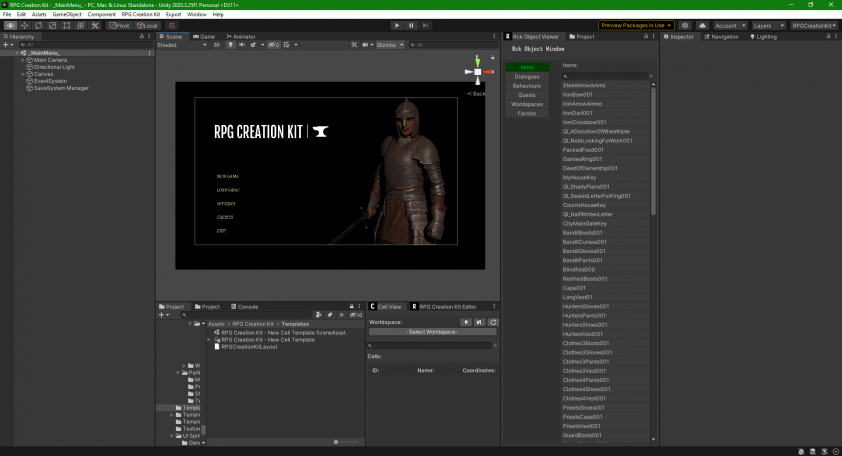Difference between revisions of "Files, Content and Layout"
(→Files) |
(→Files) |
||
| Line 50: | Line 50: | ||
* '''Quests''' | * '''Quests''' | ||
* '''[[Worldspace|Worldspaces]]''' | * '''[[Worldspace|Worldspaces]]''' | ||
* '''Factions''' | * '''[[Faction|Factions]]''' | ||
Revision as of 08:41, 13 February 2022
In this page we will analyze a bit the content, files and the layout of the RPG Creation Kit.
Some Rules & Recommendations
Before going through this article, here few things that you should take as rules.
When any file or GameObject has as both prefix and suffix the character "_" it means that you should never rename the file/GameObject because its name is used in scripts, and editing it would need editing the scripts as well.
There are few files that are like that, here are some examples:
- "_WoldLoader_" (SceneAsset)
- "_MainMenu_" (SceneAsset)
- "_HeadPos_" (GameObject
The RPG Creation Kit contains a lot of different files most of which are Scriptable Objects, those can be Items, Weapons, Dialogues, Quests, BehaviourTrees, or other files, in general, they're prefixed by square parenthesis [], like the following files:
- [AMMO] IronArrow
- [ARMOR] Clothes1_Vest
- [QUEST] Judge, Jury, And Executioner
- [CELL] CityInterior
It is always a good idea to have expressive names and to keep the project clean, using folders and organizing the files in a good way. The Editor Windows that the RPG Creation Kit contains are extremely useful and will help you a lot, but when the project will grow if your files are scattered all around it will be difficult to find stuff quickly and efficiently.
Layout
In the Installation we've set the Layout of the RPG Creation Kit as this:
You will see that other than the default Unity's windows, there are three new ones:
Those three windows will be a fundamental part of the workflow, as they will allow you to perform actions that would be otherwise trivial and slow on the long run. Make sure to read the three pages linked above before proceeding with the tutorial.
Files
The RPG Creation Kit utilizes different files and data types, the most important ones are listed here, you should take a look at them and start to get a rough idea on what they are and what they do as those are the key-elements that you will use throughout the entire process of making your game.
- Items
- Dialogues
- Behaviours
- Quests
- Worldspaces
- Factions