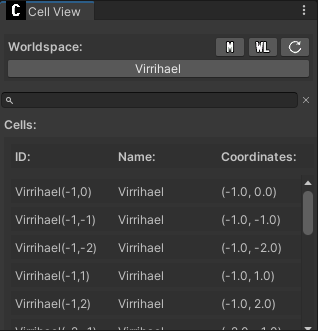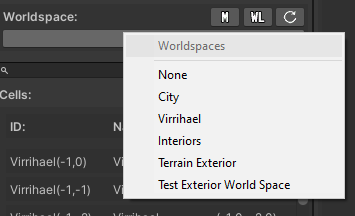Cell View
The Cell View is a fundamental window of the RPG Creation Kit that will allow you to quickly browse and load cells from any worldspace.
You can open a Cell View window by clicking on the top-menu "RPG Creation Kit -> Cell System -> Cell View".
Let's analyze it step by step, the first thing that are the three buttons on the right:
Is the button that will load the Main Menu scene, it represent a quick access to it that you should use.
Is the button that will load the World Loader scene, this is also a quick acces to a scene that otherwise you would have had to search.
Is the button that will refresh the Cell View, the list of Worldspaces and Cells.
The button that in the image displays "Virrihael" represents the Worldspace currently selected, while the Cells at the bottom are all the cells that are contained in the selected worldspace.
If you click on the "Virrihiael", the Editor will display every worldspace in the project:
If you double-click on a Cell, it will load the respective scene assigned to it.
if you double-click on a Cell while having the Left Ctrl key held it will load the respective scene assigned additively.