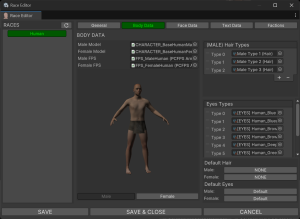Creating a New Race
In this tutorial we'll discuss an important topic you'll sooner or later will want to face when working with the RPG Creation Kit, which is Races.
A Race is essentially a complex humanoid 3D Model that acts as a base for your humanoid characters. Races define:
- Basemesh: the actual 3D Model.
- Eye Colors: set of materials you can use to make your characters eye color different.
- Hair Types: set of 3D Models you can use as hair for your characters.
- Blendshapes: used to deform the basemesh and create different characters.
You want to use a Race when you want the Player Character to be able to use a specific 3D model, or you want an RckAI to have all the functionality the player has like the Equipment System and Character Customization.
For AI that is simpler, meaning they don't need customization, hair or blendshapes, like normal creatures, you should use Creature AI.
A Race define both a Male and Female version of that Race, but you can also just create one of them and leaving the other blank if you only need one gender.
Premises
Before we start, as the current RPG Creation Kit version 1.9, you can create as many Races as you want. However, in order to make sure the Equipment System works correctly you need to follow two strict rules:
- All 3D Character Model has to use the same rig.
- The 3D Character Model mesh has to be split in:
- Head
- Torso
- Arms
- Hands
- Legs
- Feet
This is very important, and missing this step will result in your Race probably being playable and usable, but the Equipment system will not work with it correctly.
I recommend to either use the same rig as the Human race we use in the RCK, or to start from scratch by using one of your rig and sticking with it for all of your characters. Bear in mind that also the equipment models themselves have to use the same rig, as we've seen in the Creating a New Armor Item tutorial. If haven't read that tutorial yet I strongly recommend doing it now before proceeding, and to try to create an equipment Item for the RCK default character.
In this tutorial I will use a generic 3D model, with his own rig and with the mesh that is in one piece, so we will see all the steps in order to convert it in a RCK-friendly way.